Keep data in your SharePoint and Microsoft Teams secure without sacrificing productivity
Teams and SharePoint Auditing Tool that Helps You Secure Sensitive Data
Mitigate the risk of data leaks, keep your business operations highly available and streamline IT compliance with Netwrix Auditor for SharePoint and Teams. Get detailed information about overexposed sensitive data, document reads, and track changes to your farm configuration, groups, sites, permissions and content — across all your Microsoft Teams, SharePoint Online and SharePoint Server environments.
Focus your protection efforts by discovering what critical data you have, where it is located, who has access to it and how it’s used. (These reports require Netwrix Data Classification.)
Prevent data breaches by proactively spotting overexposed data in SharePoint and Teams, thanks to deep visibility into access rights, externally shared data and broken inheritance.
Speed investigations with details on changes to roles and settings and other critical modifications in SharePoint and Teams, including which user made the change and when and where it happened.
With this optional module, you can make sure only the right users have access to critical resources and unburden your IT teams by delegating access reviews to the people who know who should have access: the data owners.
Know right away about the events that matter to you, such as permission changes or attempts to read or modify a sensitive document, while filtering out irrelevant noise.
Protect the sensitive data in your Teams and SharePoint by tracking who read, modified or deleted which documents, and when and where each access event occurred.
Quickly determine the root cause of an operational issue or investigate a security incident. For example, you can quickly see who modified a team’s settings or deleted a confidential document library from SharePoint.
Promptly detect even subtle signs of data security threats in progress, such as activity outside of business hours. Easily pinpoint which users pose the most risk with an aggregated view of anomalous activity.
Prove to auditors that your internal controls are aligned with security best practices with out-of-the-box reports mapped to PCI DSS, HIPAA, SOX, GDPR and many other regulatory standards.
Easily monitor your environment using clear dashboards and reports with drill-down, filtering, sorting and exporting capabilities. You can even have them emailed to you on the schedule you pick.
Minimize the damage from incidents by responding faster. Automate response by simply embedding your own scripts in predefined or custom alerts in Netwrix Auditor.
Don’t worry about Netwrix Auditor degrading system performance or causing downtime — it collects audit data without the use of any intrusive services.
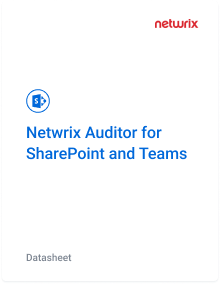
Learn more about how Netwrix Auditor for SharePoint helps organizations just like yours simplify SharePoint auditing and streamline regulatory compliance.

Learn how Netwrix Data Classification empowers you to locate critical data and focus your auditing efforts in accordance with its value or sensitivity.
“Netwrix Auditor is a great product that helps us secure large amounts of sensitive data, such as students’ health records and their parents’ financial information. We can seamlessly track user activity, ensure conformance to security policies and investigate incidents.”

Catholic College Sale








